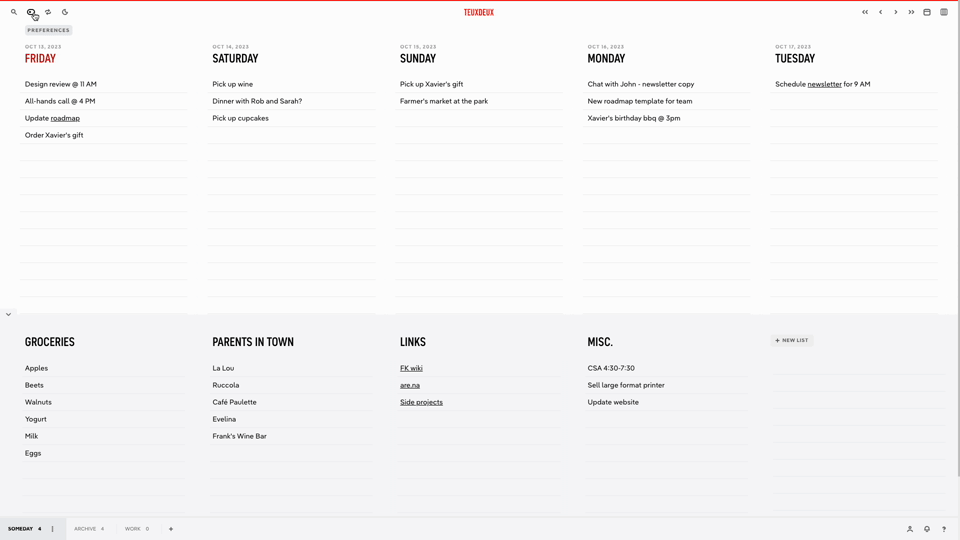Check out what's new in TeuxDeux! Our small but mighty team has been hard at work to give you more space for your lists, more ways to organize, and more of your time back in streamlined interactions.
More intuitive to-dos
No more accidental cross-offs or "completing" tasks just to delete them. Now, just click to edit a task, check it off once it's done, or delete a task without having to mark it complete first.
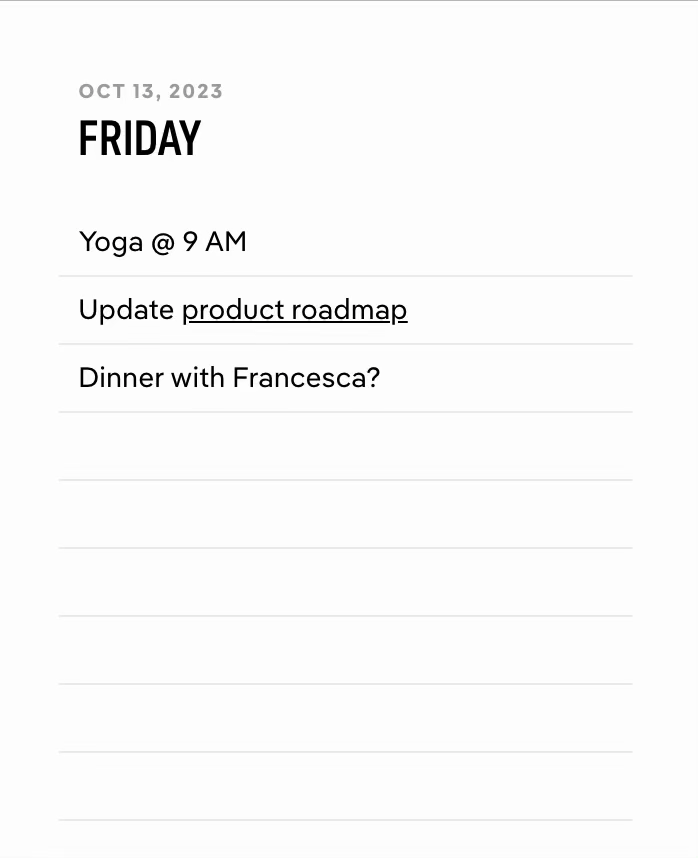
Undo
And just incase you still delete a to-do, we’ve got a Undo feature to make it right. Use the Undo popup or the shortcut ctrl+shift+z .
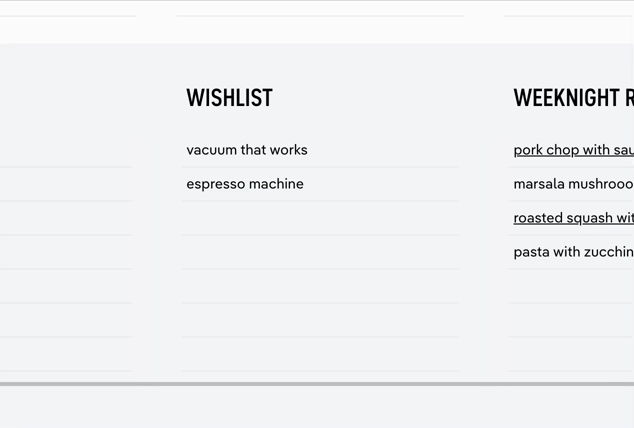
Highlight to-dos
Color code to-do’s to prioritize or group them. For example: red for urgent, or yellow for your favorite kid (kidding!).
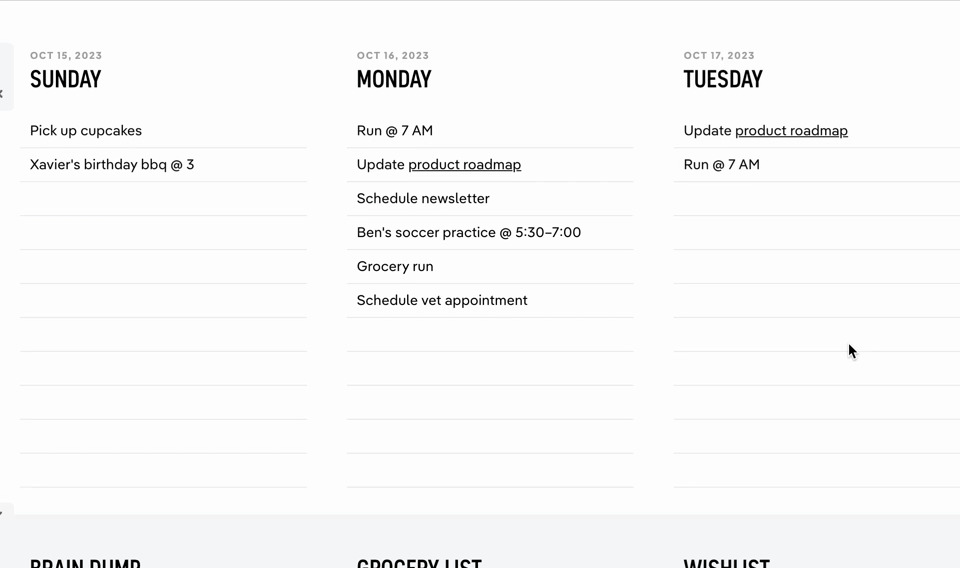
More powerful recurring to-dos
Create and edit recurring to-dos with much more flexibility. Like, piano lessons on Monday, Tuesday and Thursday.
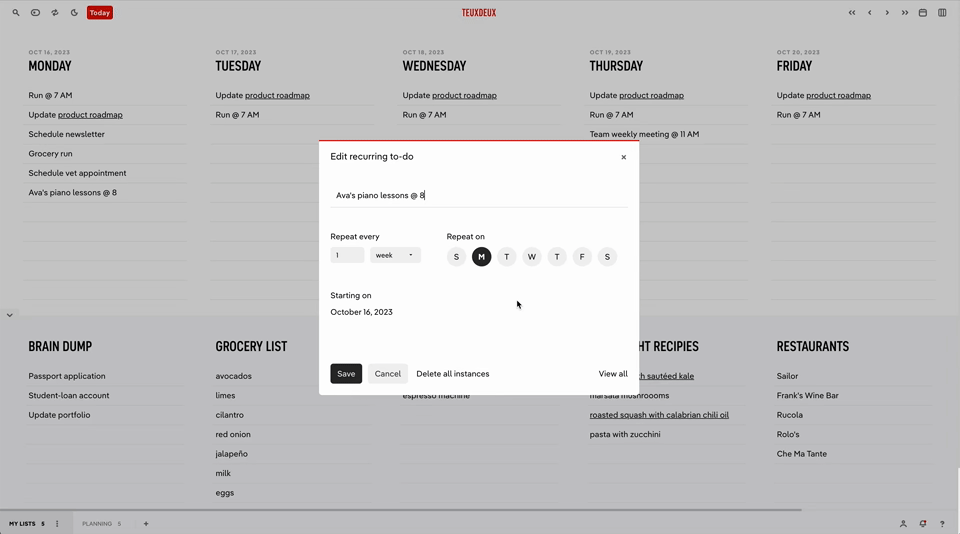
Sort recurring to-dos
Now, you can set the order in which recurring to-do’s appear on your timeline. No more “9am yoga” after your “1pm meeting.”
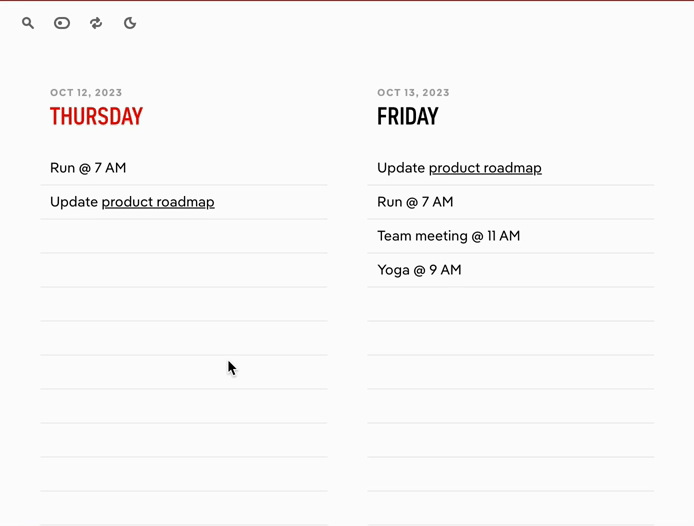
Holidays
Subscribe to regional holiday calendars and never miss a 3-day weekend again. Turn on holiday calendars in Settings > Holidays, and select yours from the library.
(And while we are super excited to release this feature, we are already working on an improvement—to give you the option to opt-out of individual holidays you don’t celebrate or simply don’t want to see.)
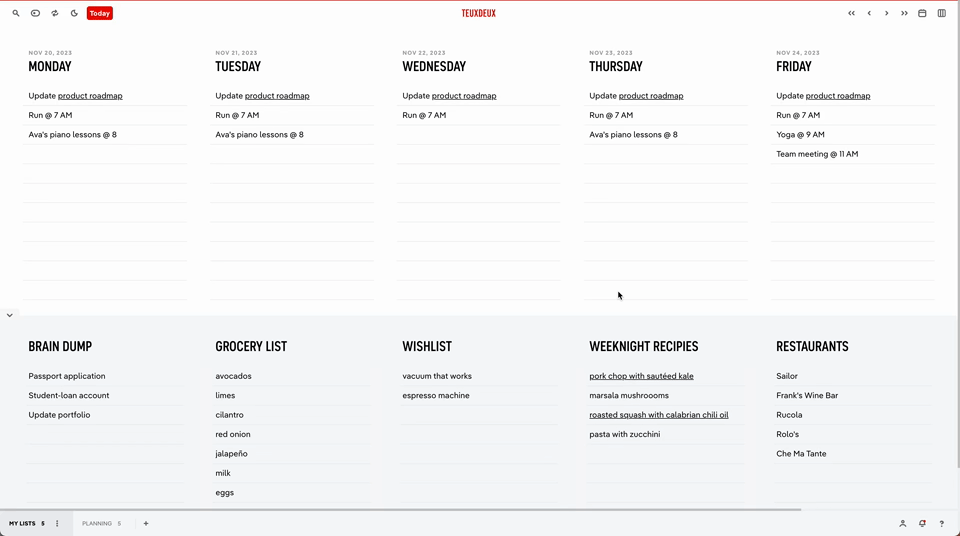
Create your own custom holidays
Add birthdays, anniversaries, and other occasions on your timeline that repeat yearly. Now you can mark special days without adding an extra task to your list.
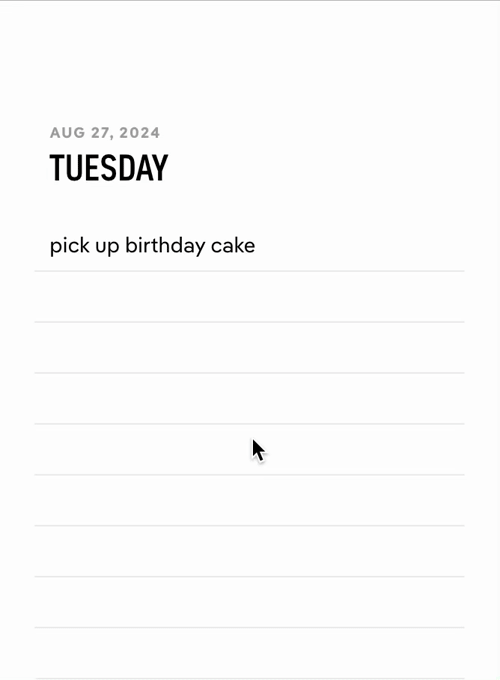
Organize lists in tabs
Organize all your lists into tabs so you can find what you need, when you need it. Group lists to plan ahead, keep archives, and separate work from everything else.
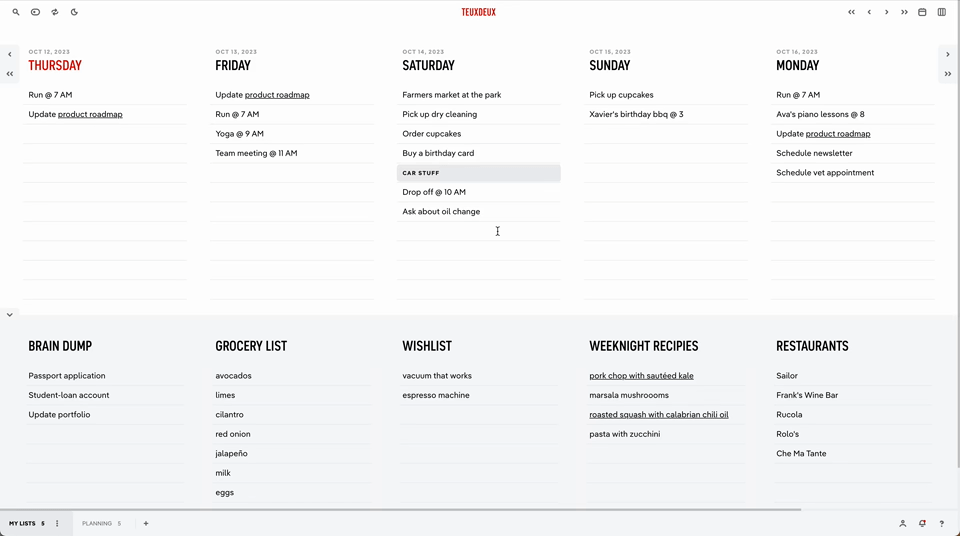
Bigger and better Preferences
Make TeuxDeux your own with custom preferences in the new sidebar. Adjust spacing, hide completed to-dos, choose a style for bulleted items (start a task with "-"), and more!